Film Emulation Compared
Despite the domination of digital cameras in the film industry for the last 20 years, film look is still very popular amongst filmmakers. While prominent directors and high-budget commercials can afford to use actual film cameras on the set, the majority of the film look is done in post-production through film emulation methods. There are dozens of film emulation methods currently available on the market, with the top and most expensive ones printing the digital film to the actual film negative, which will give the best result but is also out of reach for most people. And there are plugins and LUTs of varying quality and prices.
In this post, we decided to test the most popular film emulation methods and highlight their strengths and weaknesses. We hope that it helps to choose the right tool for the job.
To test it, we filmed people in different locations during various lighting conditions so we can judge which method is the most flexible and gives us consistent results. We want to see how they affect the colors of skin, foliage, and skies.
We used the Sony A7S III camera for this test because it’s one of the most popular mirrorless video-centric cameras on the market, and Slog3 S-Gamut3.cine is supported by all film emulation plugins.
Some of the plugins in our test have different negative and print stock combinations, however, we decided to focus on Kodak Vision 3 and 2383 Print Film combinations since these are the most popular and the ones that are typically associated with the film look. We didn’t color-correct our clips except for slight adjustments to the exposure, so they look uniform when compared to each other.
SCENE 1








SCENE 2



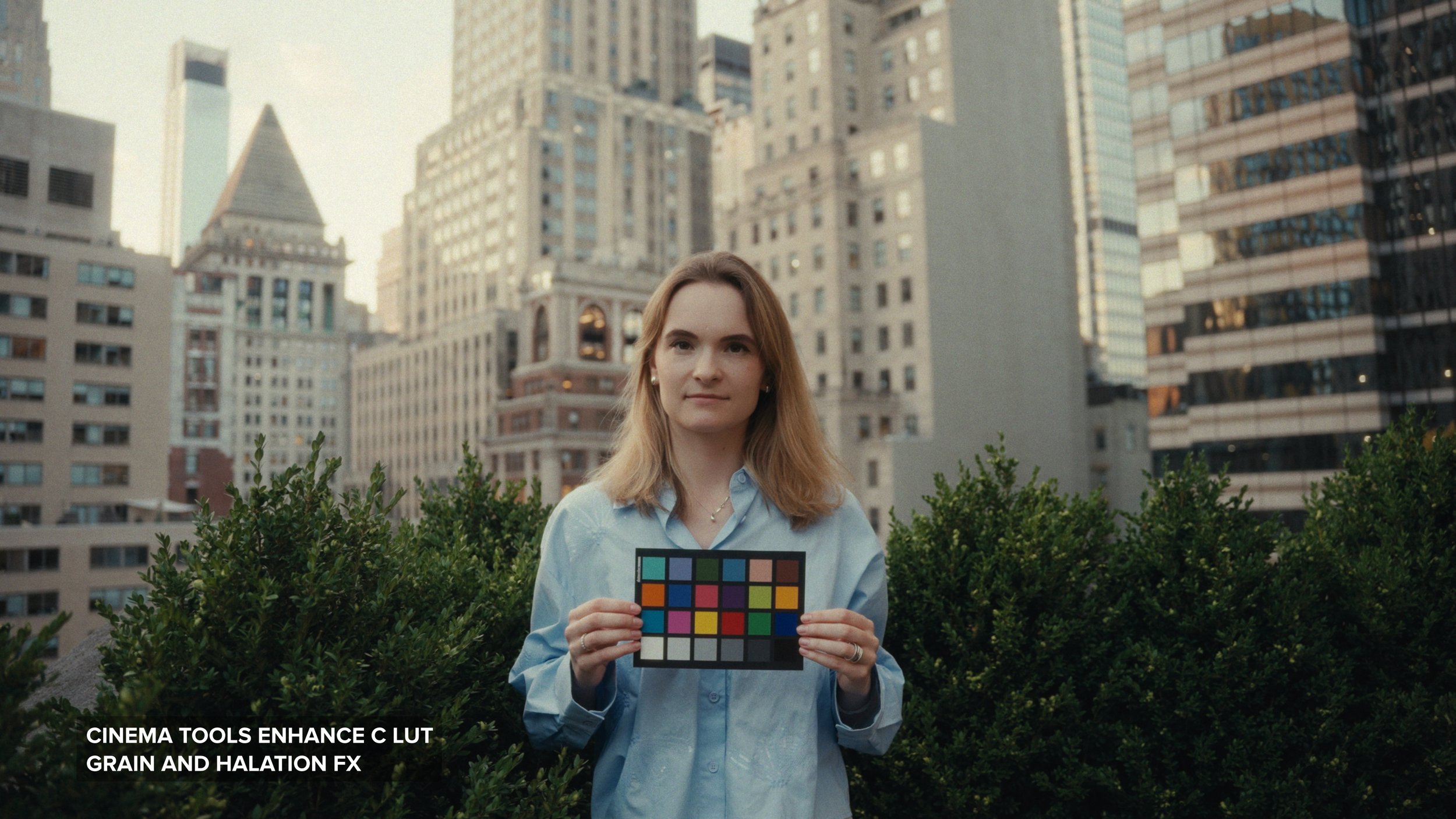



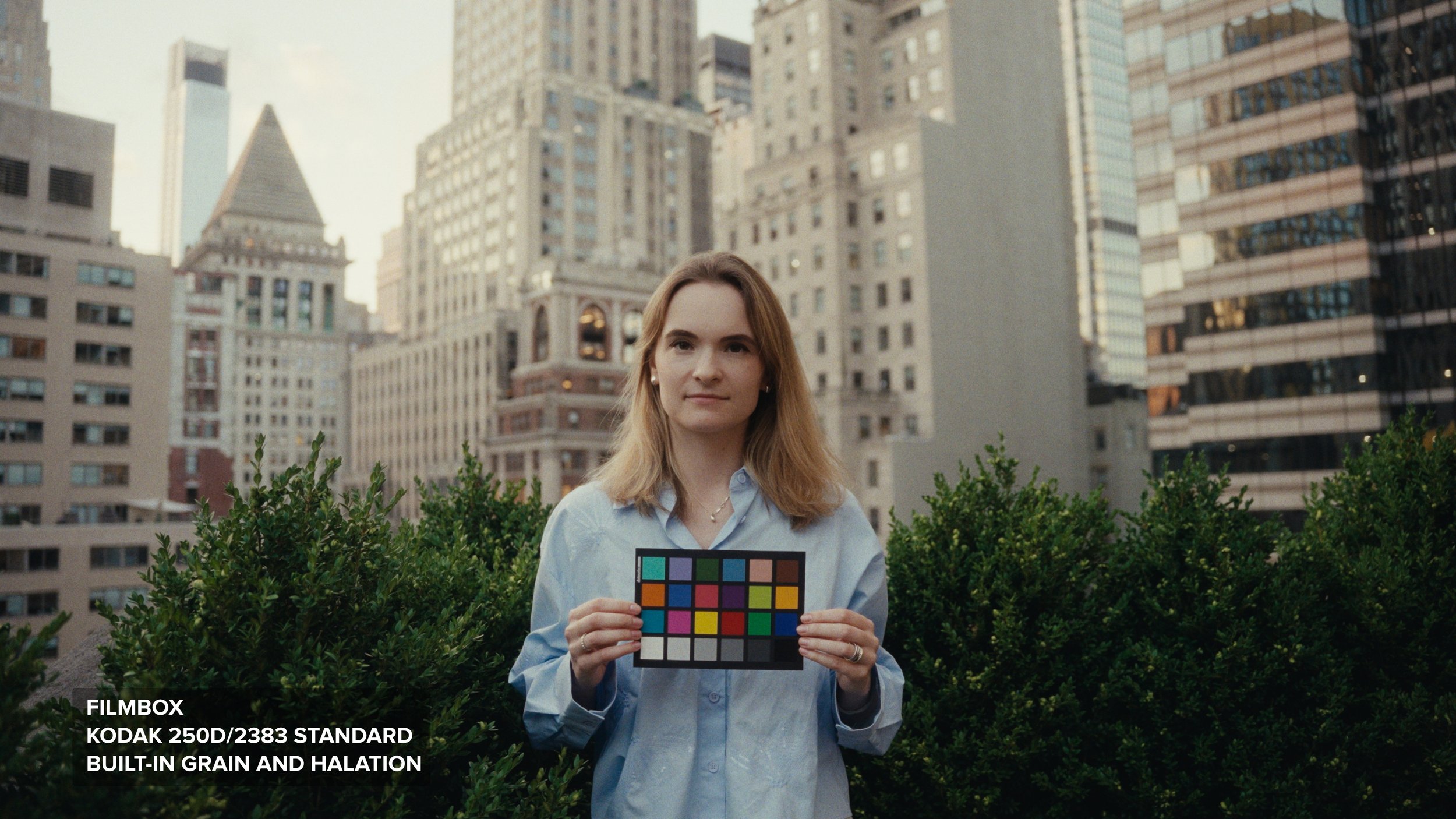
SCENE 3








SCENE 4








SCENE 5








SCENE 6
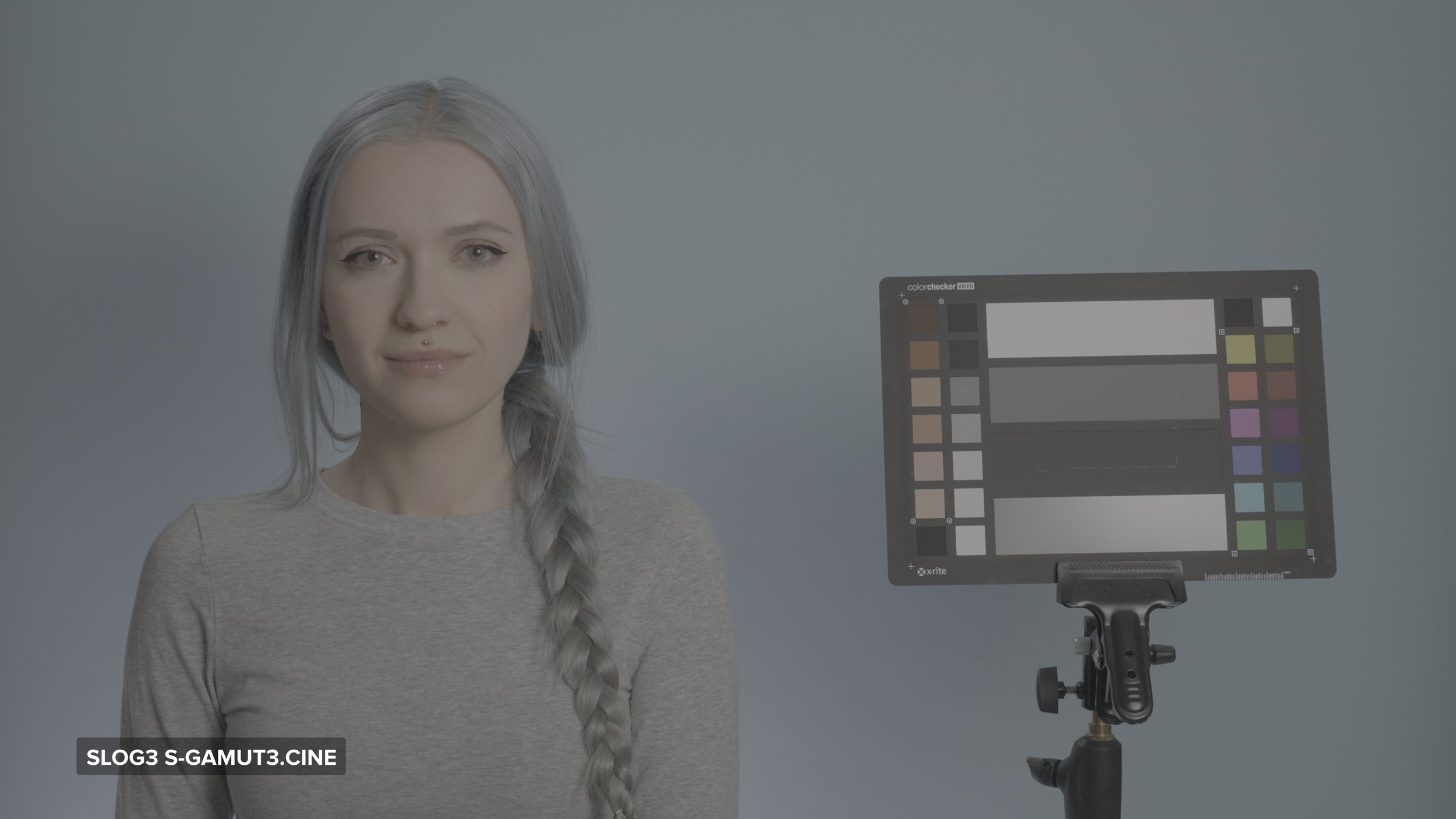





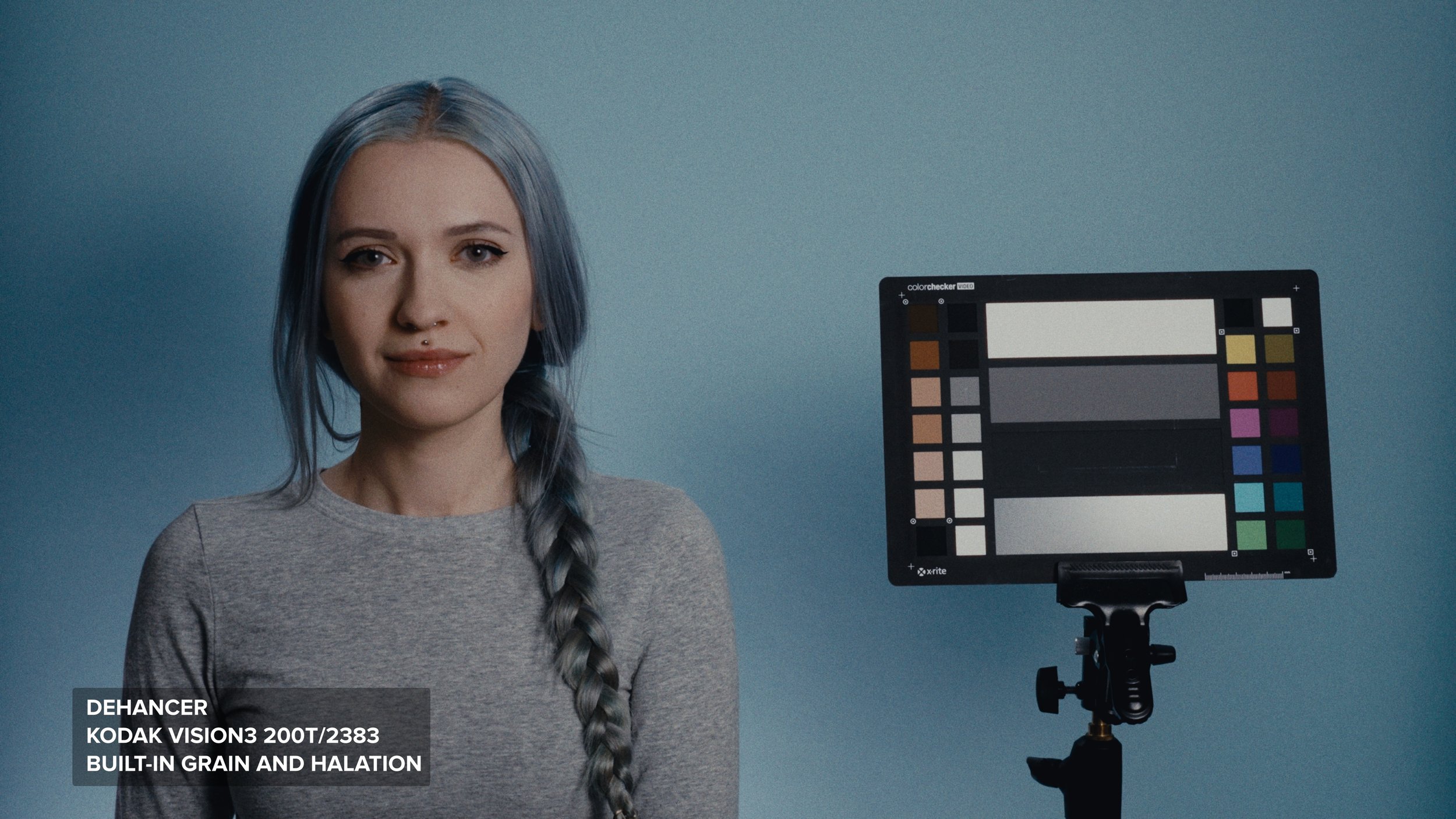

DAVINCI RESOLVE LUTS
Davinci Resolve LUTs are a great way to get into film emulation because they’re free. You get Kodak and Fuji print film emulation LUTs with different white points. The LUTs are reasonably accurate but they are intended for film scans and not for digital sensors, so they need to be converted into Cineon film log for proper use. But even after the conversion, some colors are not rendered correctly, mainly foliage and skin tones, which are the main downsides of these LUTs. They also can cause banding with the blue color.
CINEMA TOOLS
Cinema Tools film LUT is a part of our basic camera package, and it’s reasonably priced at $39.95. The main advantage is that you can easily drag and drop them in your NLE of choice without needing to perform any additional conversions. You can also use them for in-camera monitoring if your camera supports it. The biggest downside is that there’s no grain or halation emulation included, which is also true for all LUTs.
FILM UNLIMITED
Film Unlimited is a Davinci resolve power grade created by Australian colorist Juan Melara, and you can buy it for $89.99. Juan has shared his knowledge for over a decade, and he’s known in the colorist community so that you can expect a high-quality product from him. The color looks great, and has a modern Kodak film stock look but without the heavy contrast associated with print film stocks. One of the main downsides is that the power grade has almost 20 different nodes, which allows customization of the look but makes the node tree a bit complicated. The power grade cannot be used in the free version of Davinci Resolve and needs additional Sony Alexa conversion for S-log3 footage.
FILM CONVERT
Film Convert is one of the oldest, if not the oldest film emulation plugins on the market. You can get the OFX version for $119. It’s very easy to use, and the profiles look good and distinct. Unfortunately, it doesn’t have 2383 print film emulation, and the actual profiles haven’t been updated in years. They add new camera support and halation module but it would be nice to see new film stocks added. Also, the grain module was changed at some point, and now it looks too digital.
DEHANCER
Dehancer is a film emulation plugin for Davinci Resolve, Adobe Premiere, and Final Cut Pro. The full version with perpetual license costs $449 though different modules can be purchased separately. The full version of the plugin has film emulation, grain, bloom, gate weave, and other effects. It’s a very powerful plugin with excellent grain emulation, different film negative profiles, and plenty of customization. The main downside is that while lots of film profiles is a plus, not all of them are usable unless you’re going for a heavily stylized look.
FILMBOX
Filmbox is the most expensive plugin of the bunch costing $995 for a perpetual indie license. It’s a steep price for some but the quality of the plugin is above the competition. It has built-in color management for scene-deferred workflow. The quality of the film emulation and halation are the best on the market. The downside is mainly the price. While the cost is on par with other professional post-production plugins, it might steer away people who only need film emulation for occasional use. It would be great to see more film profiles added.






