
Choosing the best codec for Nikon cameras
The Nikon Z9 was the first hybrid camera to allow recording of internal RAW video and ProRes HQ. The newer Nikon Z8 and Nikon Z6 III also have this ability. But what are the benefits of using RAW, and does it offer significantly better quality than compressed codecs? Is ProRes RAW better than Nikon’s N-RAW? The answer to these questions is in the post below.
Types of RAW
When choosing RAW, it uses unprocessed sensor data with the least possible compression, giving the best quality and more flexibility with white balance and exposure adjustments in post. Nikon cameras offer two 12-bit RAW variants: Nikon N-RAW and ProRes RAW. Nikon N-RAW works in Davinci Resolve, while ProRes RAW is supported in Adobe Premiere and Final Cut Pro. The RAW can be recorded internally using a CF Express card. Here’s the breakdown of how much data is recorded at specific resolutions and frame rates.
The ProRes RAW bitrate in 6k 24p is around 2500 mb/s, taking 18GB per minute of video. The Nikon N-RAW High and Normal will be 12GB and 6GB, respectively. The file sizes are massive, and considering the cost of recording and storage media, filming in RAW is usually reserved for specific projects. ProRes HQ is also quite heavy, having a bitrate of 1450 mb/s in 6K mode, the same as N-Raw High. H265 is the most efficient with variable bitrate up to 300 mb/s, but in our case, most files were in the under 200 mb/s range, making a minute of video roughly 1.5GB.
All tests are filmed using an N-Log color profile on a Nikon Z6 III camera. Please note that we use UHD images with JPG compression to make the web page responsive.
Sharpness





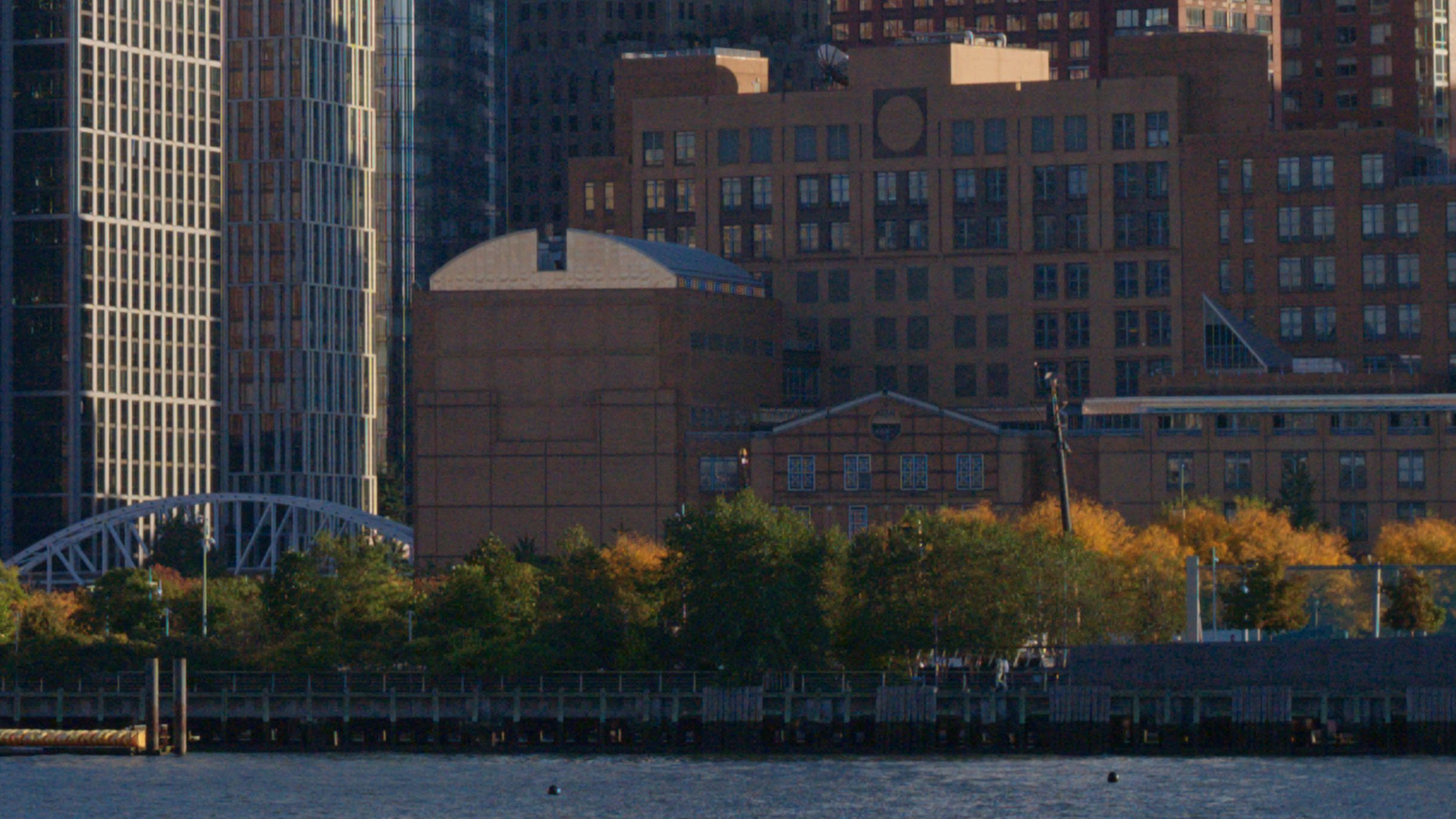

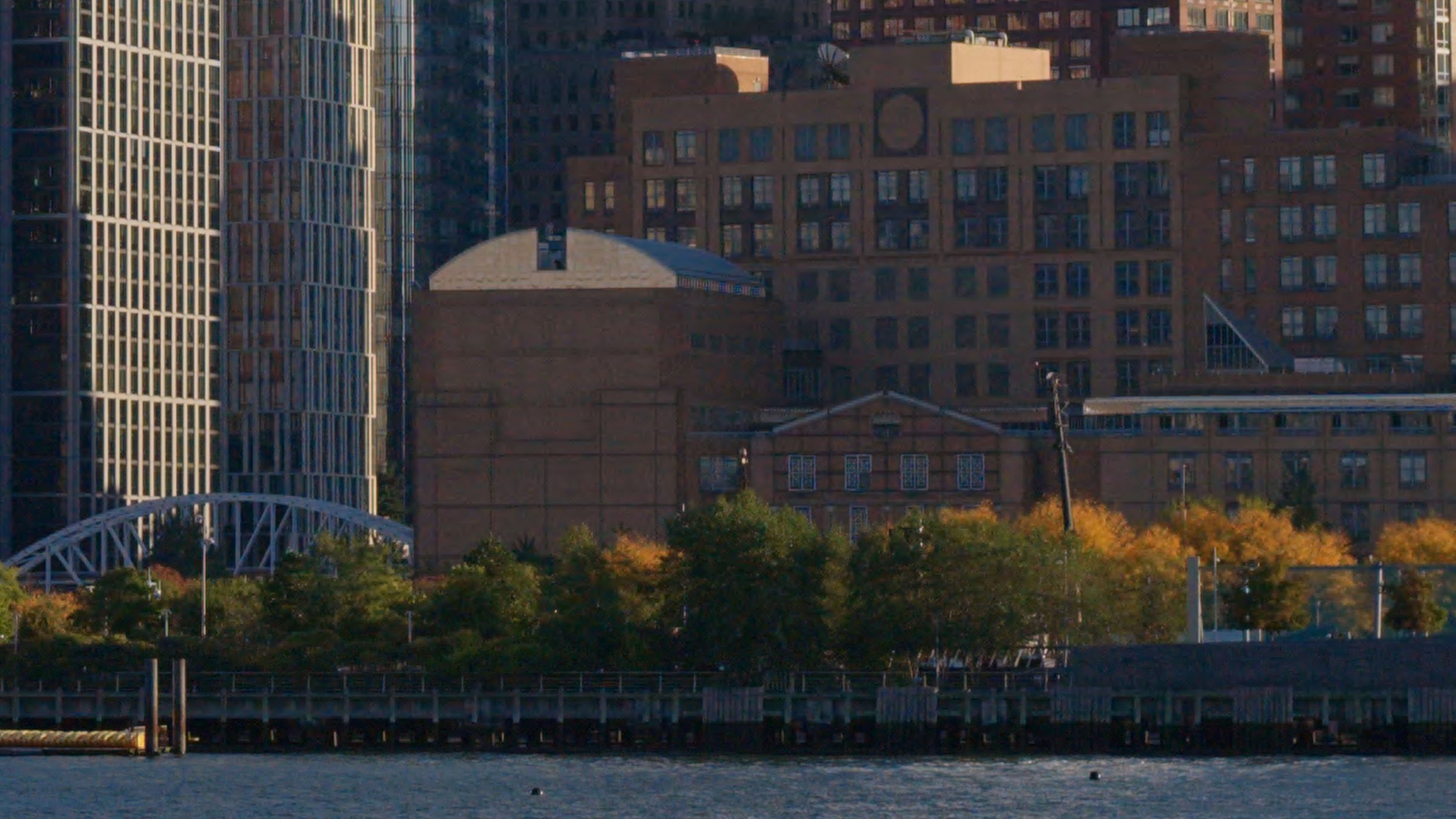
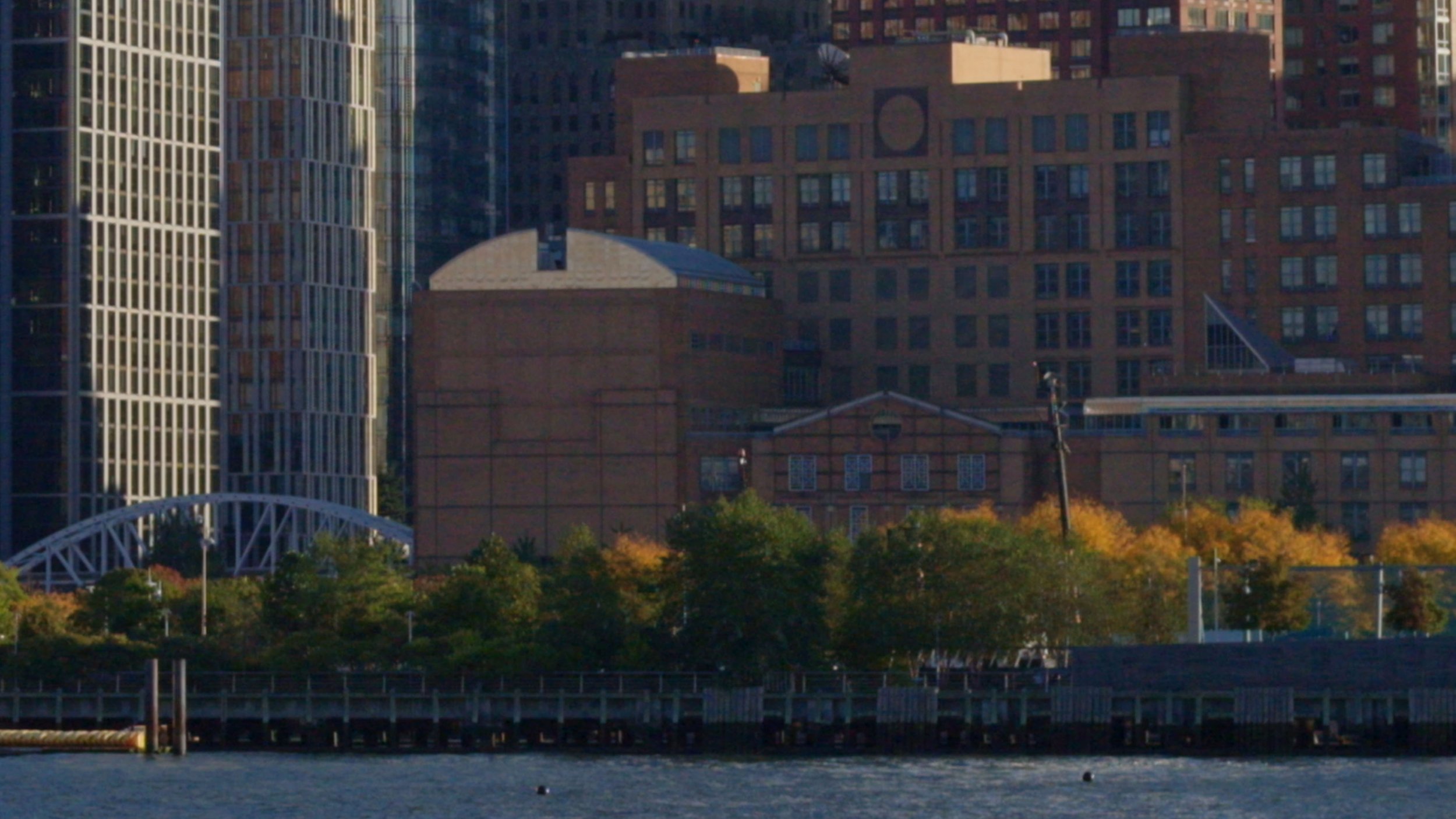
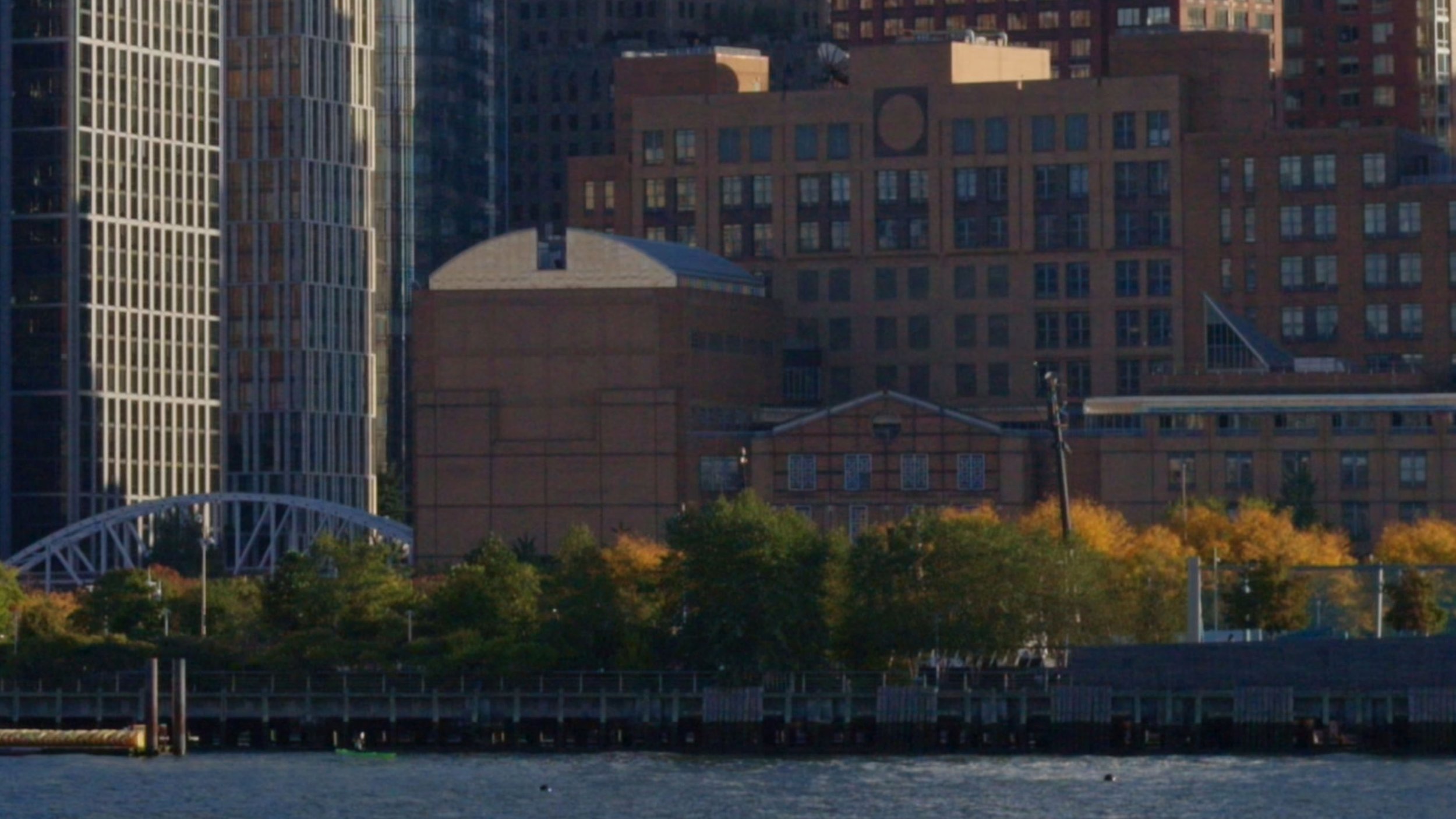
We start our test with a 6K 24p sharpness comparison. RAW codecs are the only ones that can record at the full width of the sensor, 6060x3410, while the maximum resolution of Apple ProRes HQ and H265 is limited to 5736x3024. Looking at full-screen images, we see that RAW looks more detailed than ProRes HQ and H265. There’s also a slight color difference between ProRes RAW, N-RAW, and the rest. When we zoom in at 500% the difference becomes more pronounced. ProRes RAW and N-RAW High look almost indistinguishable in the level of detail. N-RAW Normal surprisingly suffers the most, with fine detail displaying blocking artifacts due to lower bitrates. It does look sharper than ProRes HQ and H265, but it’s fake detail.






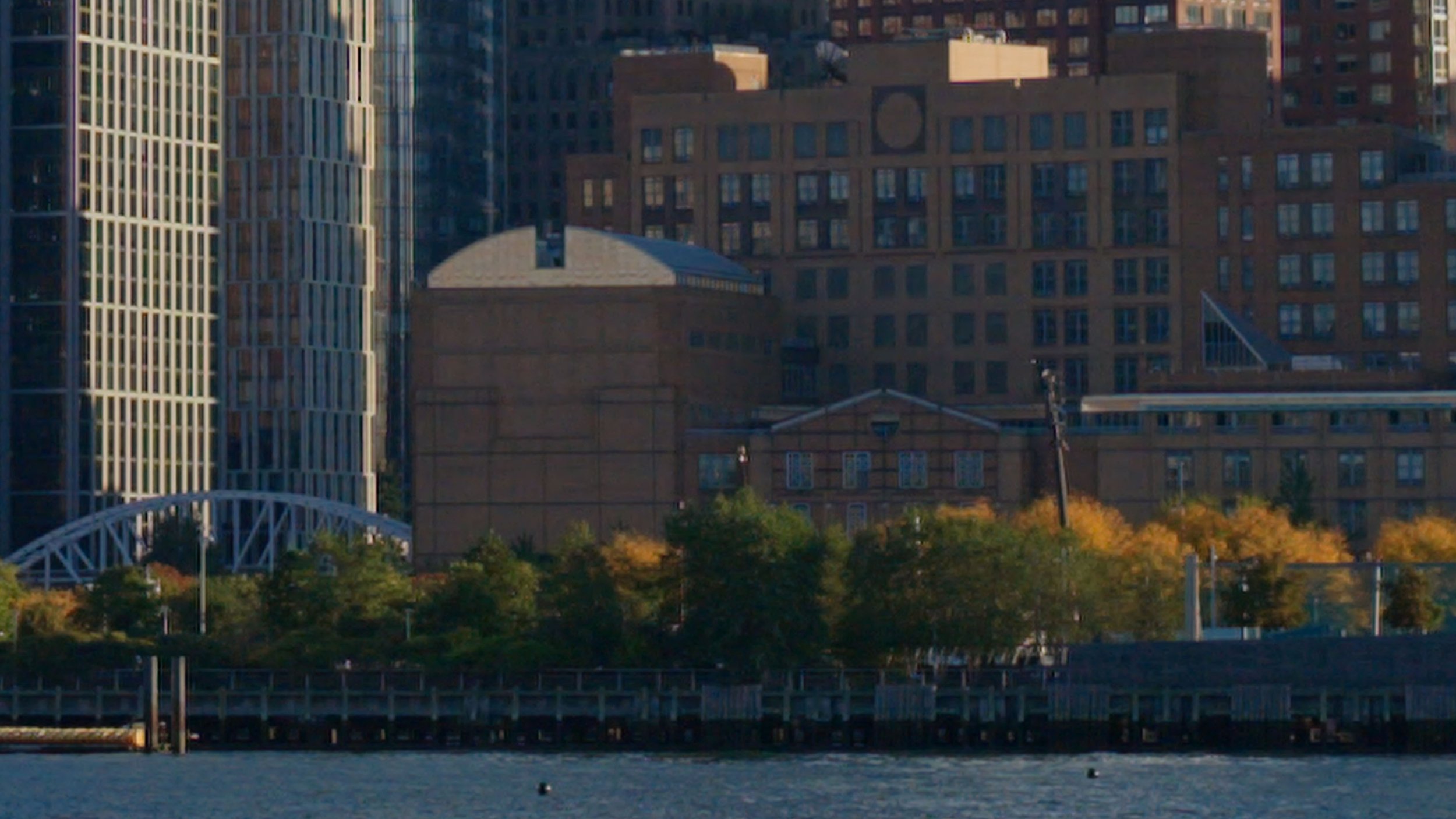

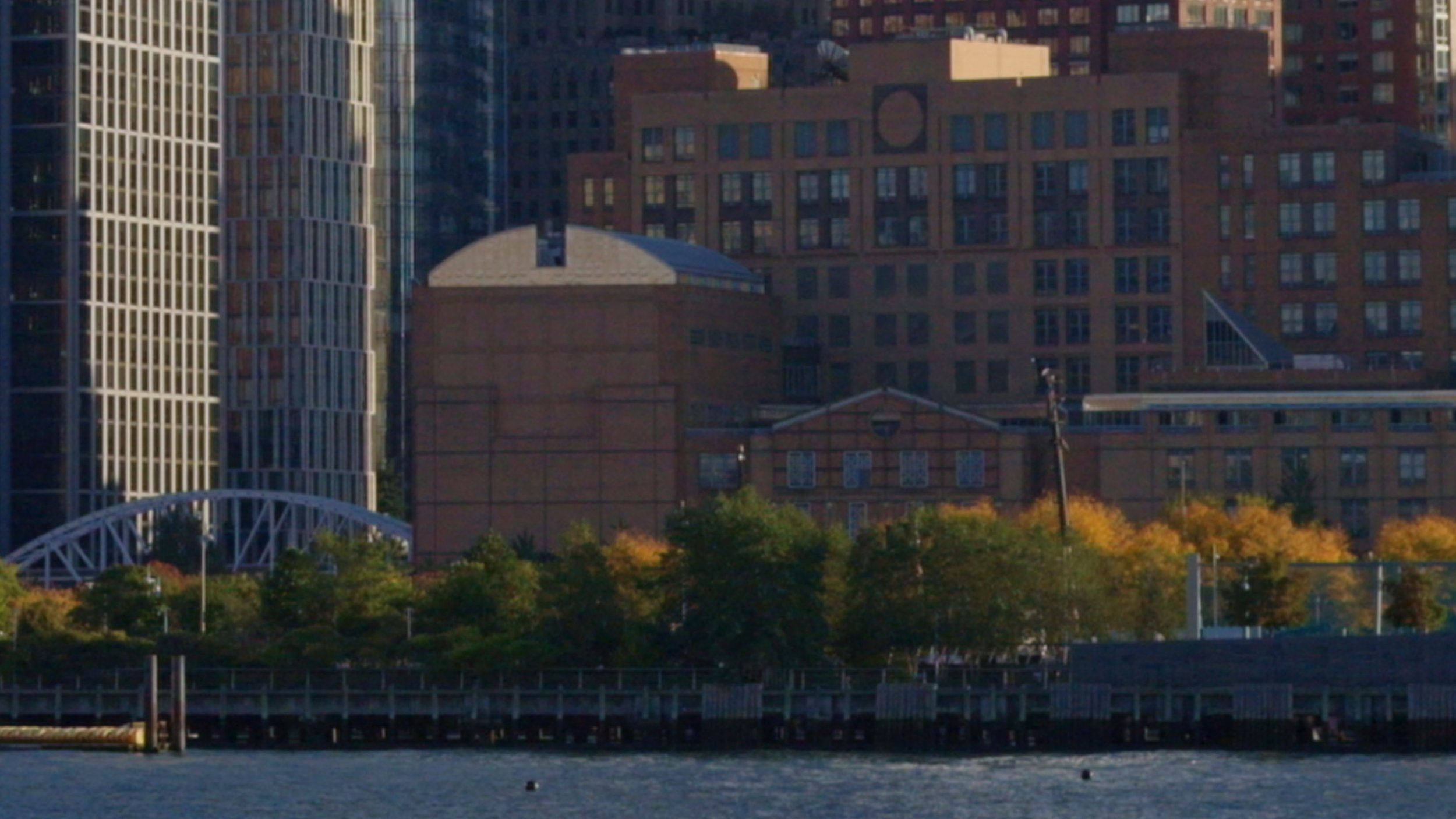
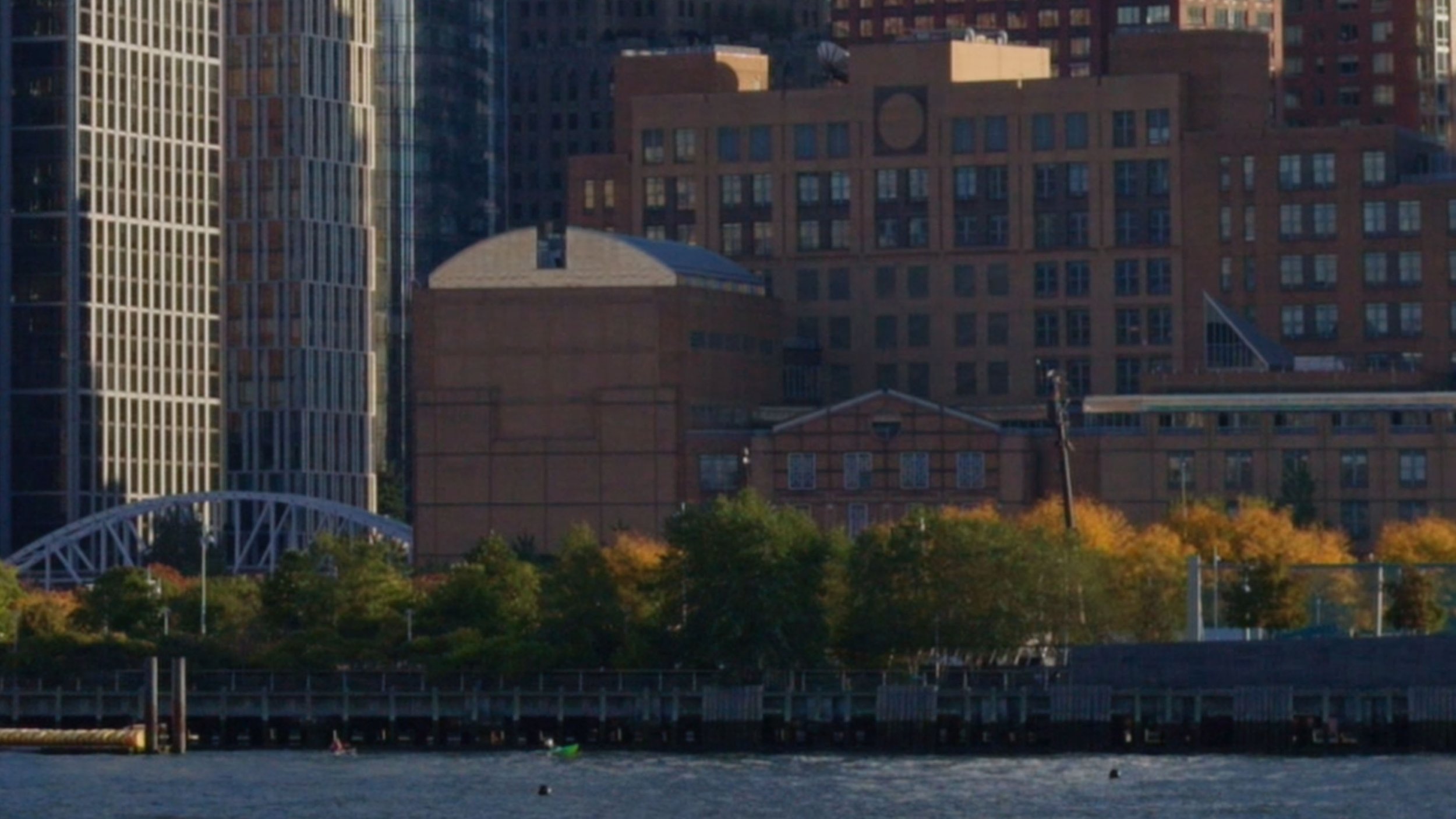
Moving on to 4 K 60p, we see a similar pattern with RAW codecs, where N-RAW Normal exhibits numerous issues when zoomed in. One thing to note is that Nikon Z9, Z8, and Z6 III all use pixel binning and line skipping when shooting in non-native sensor resolution, resulting in worse quality of RAW codecs compared to ProRes HQ and even H265. You can see aliasing and other artifacts in RAW examples that don’t exist in compressed formats.
Based on these findings, for the maximum possible image quality, ProRes RAW and N-RAW High are the winners, with no noticeable difference in image quality between them. The choice of which one to use should be based on NLE support. N-RAW Normal is still a good option, but limited bitrate has a cost.
Also note that the image quality is the same for 6K 60p 6K 24p, 4K 60p, and 4K 24p modes, so the same principles apply to other frame rate modes. On Nikon Z9 and Z8, it will be 8K 60p and 8K 24p.
Noise performance








For noise performance, we tested all codecs in 6K 24p at native ISO, specifically ISO 800 and ISO 6400, for the Nikon Z6 III. The results are as expected, with ProRes RAW and N-RAW showing the most noise due to a lack of internal noise reduction, while H265 appears much cleaner because it cannot handle fine detail at low bitrate, including noise. ProRes RAW and N-RAW High appear very similar, with fine noise patterns that resemble film grain. The noise pattern looks more blocky in ProRes HQ.
Dynamic Range
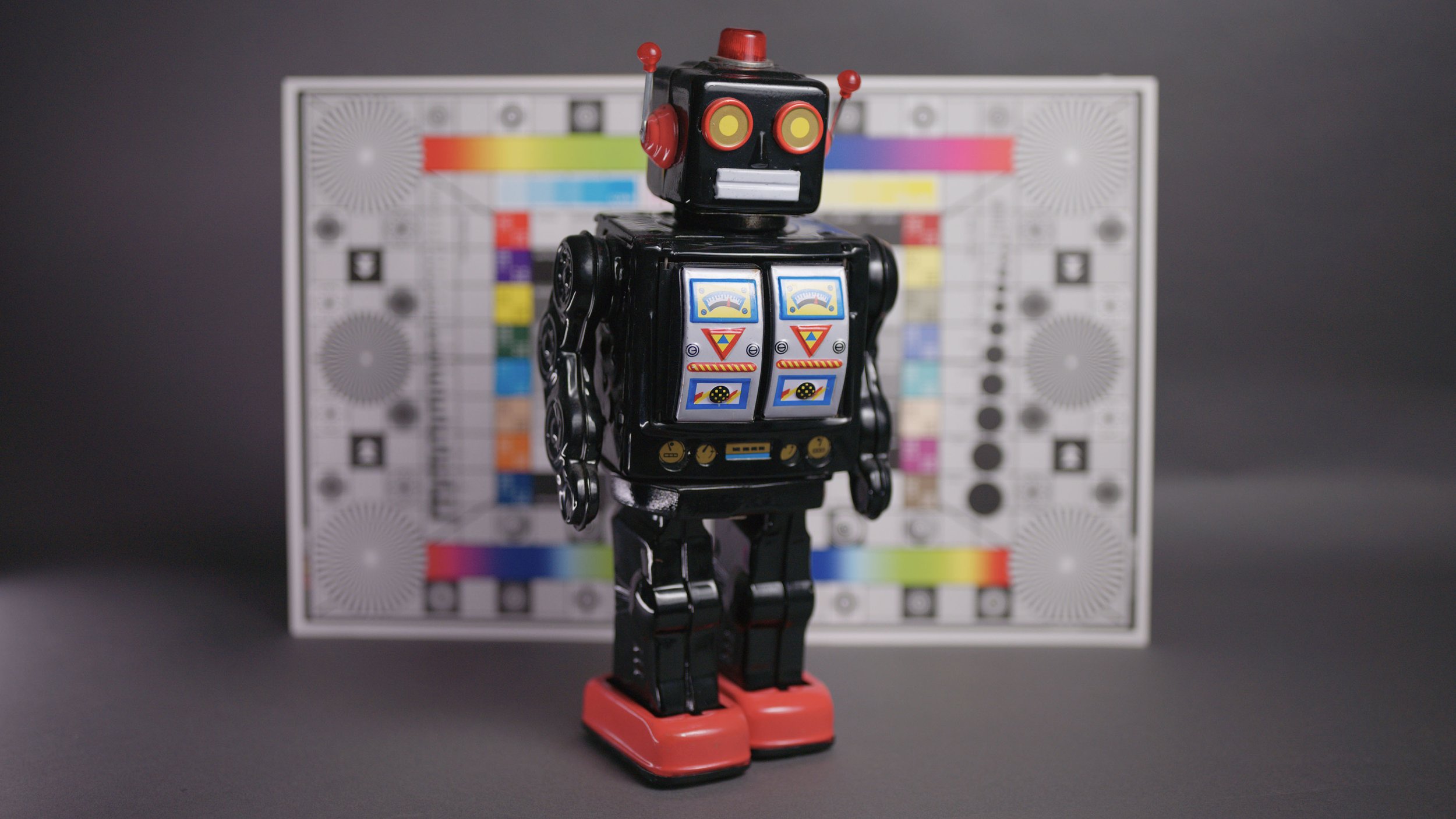
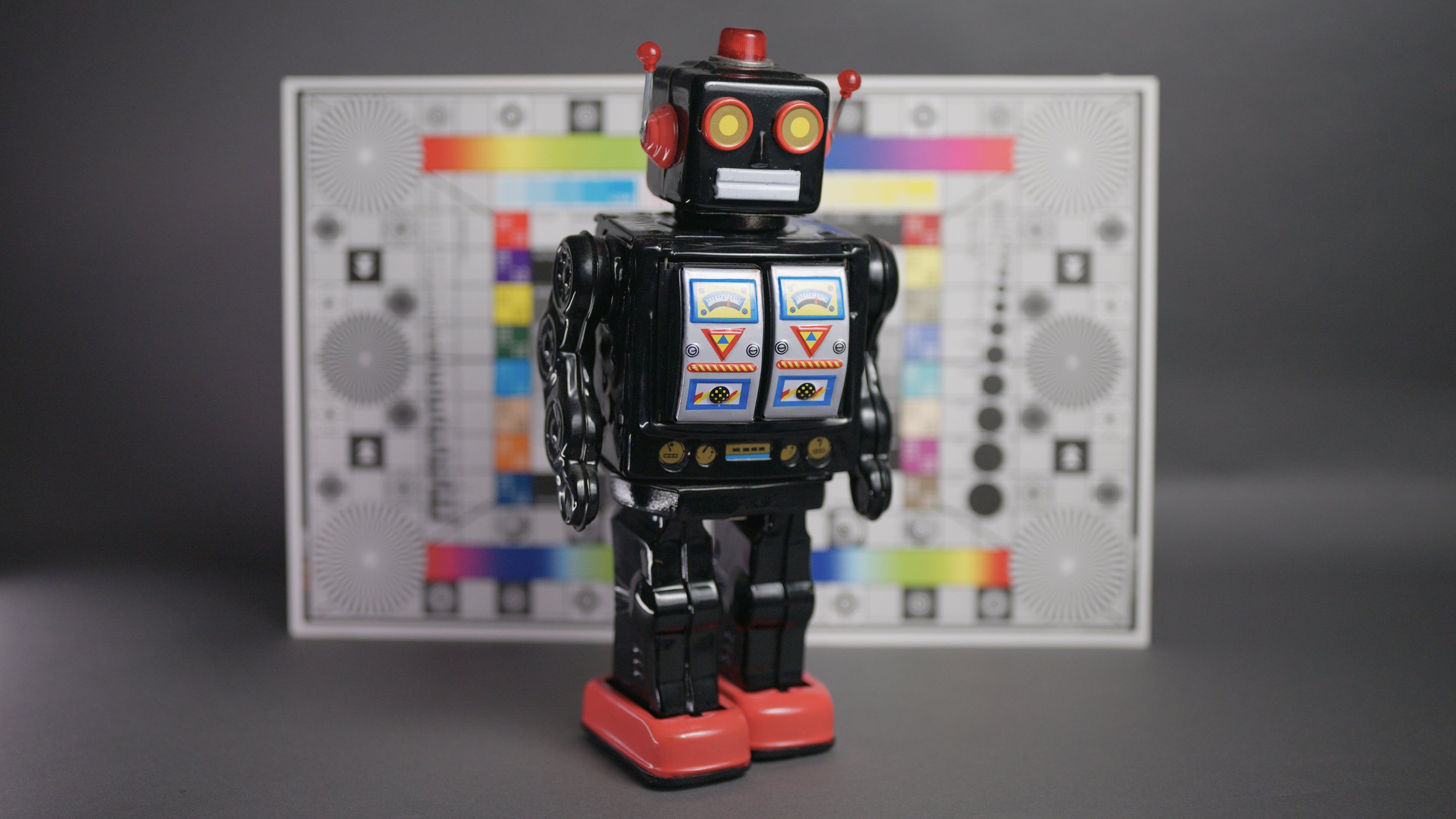

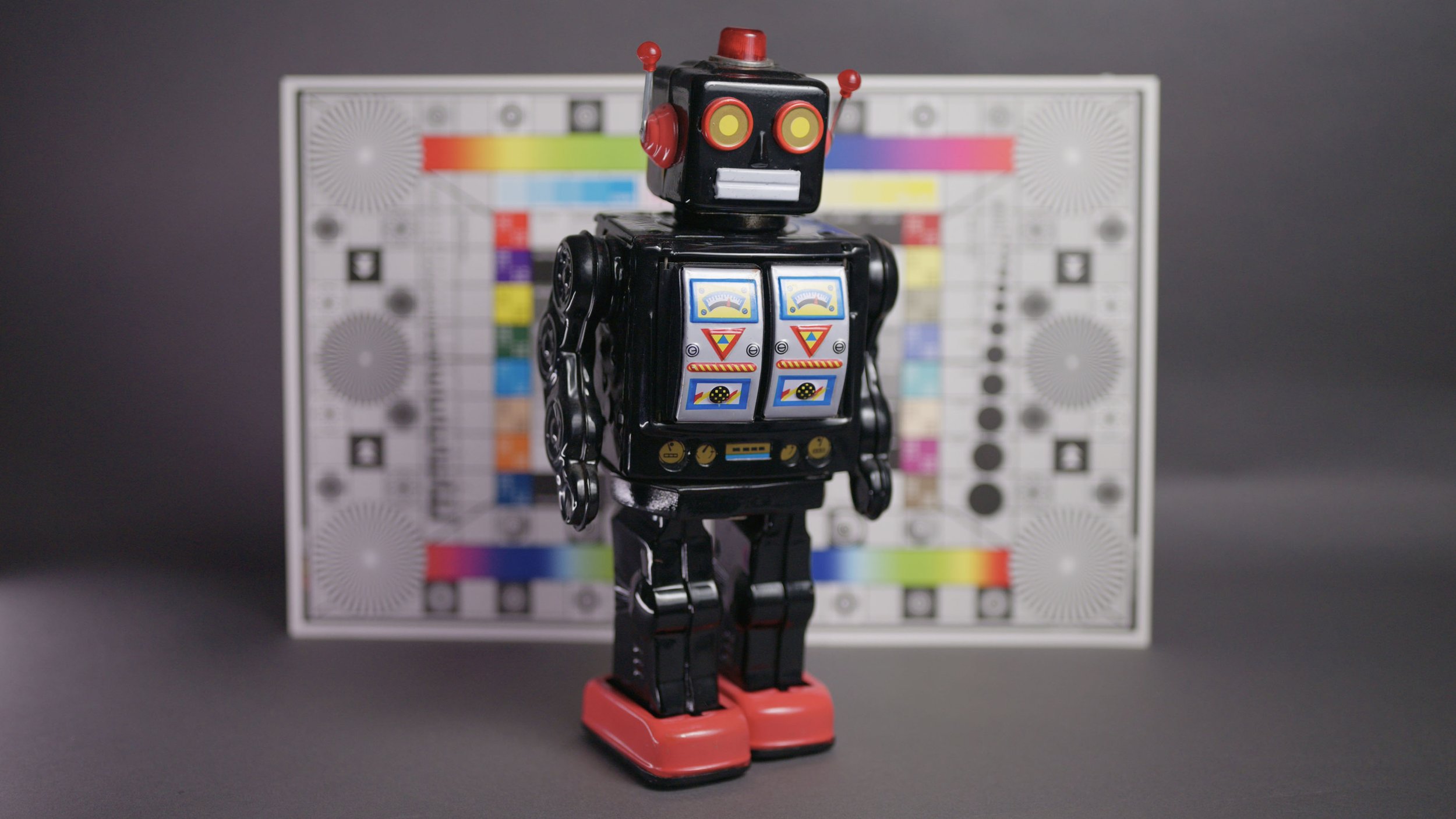
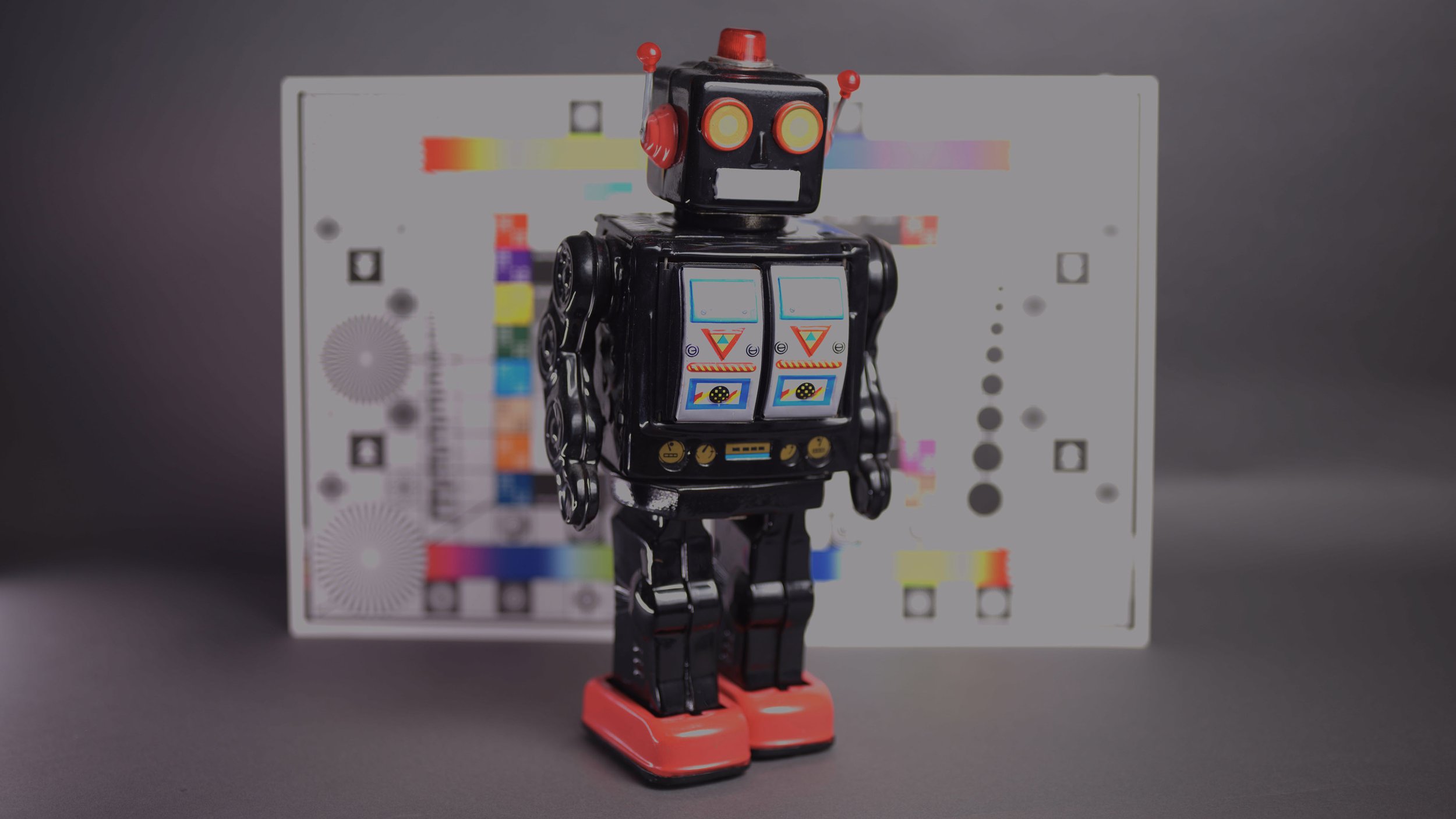
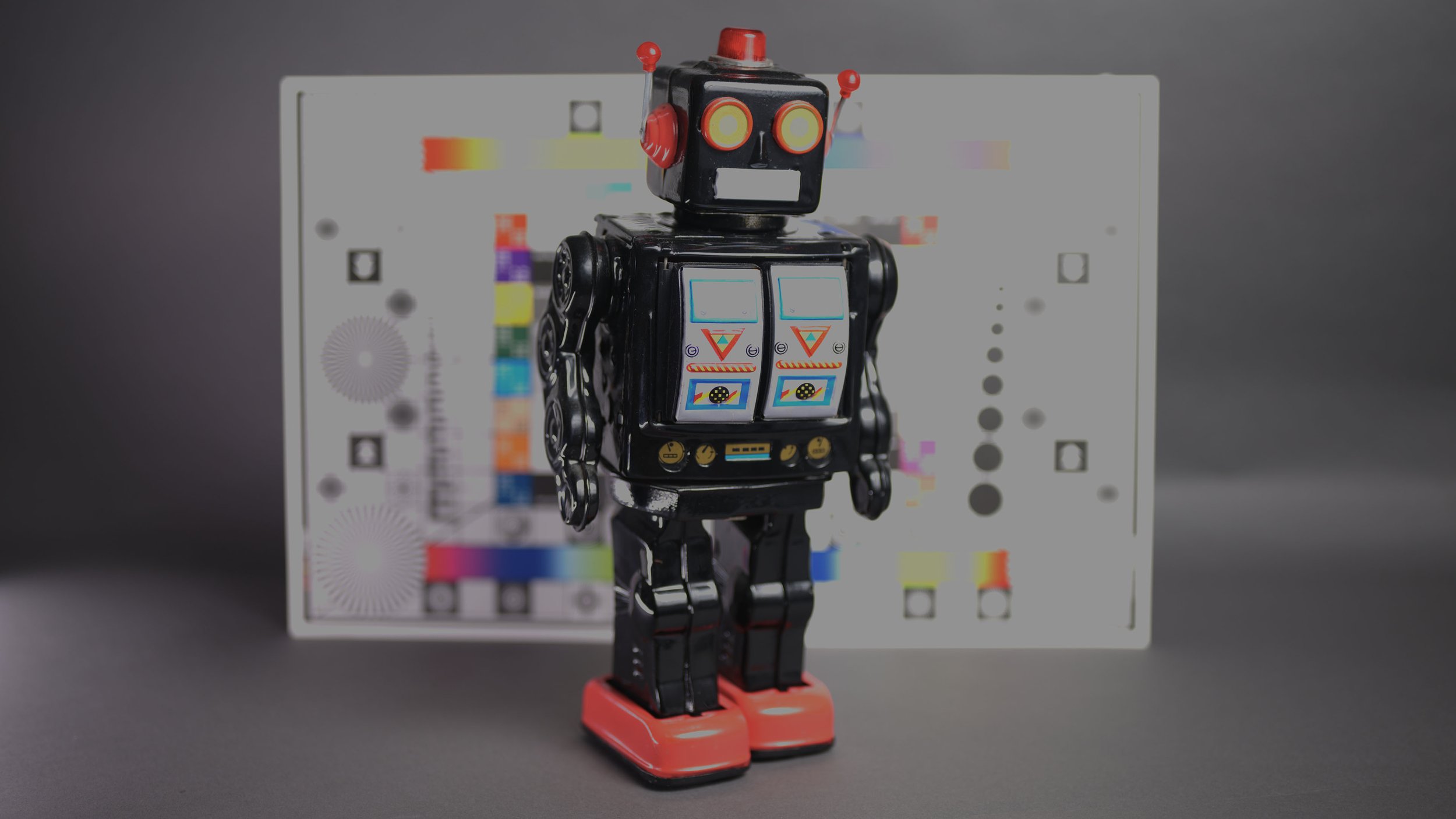

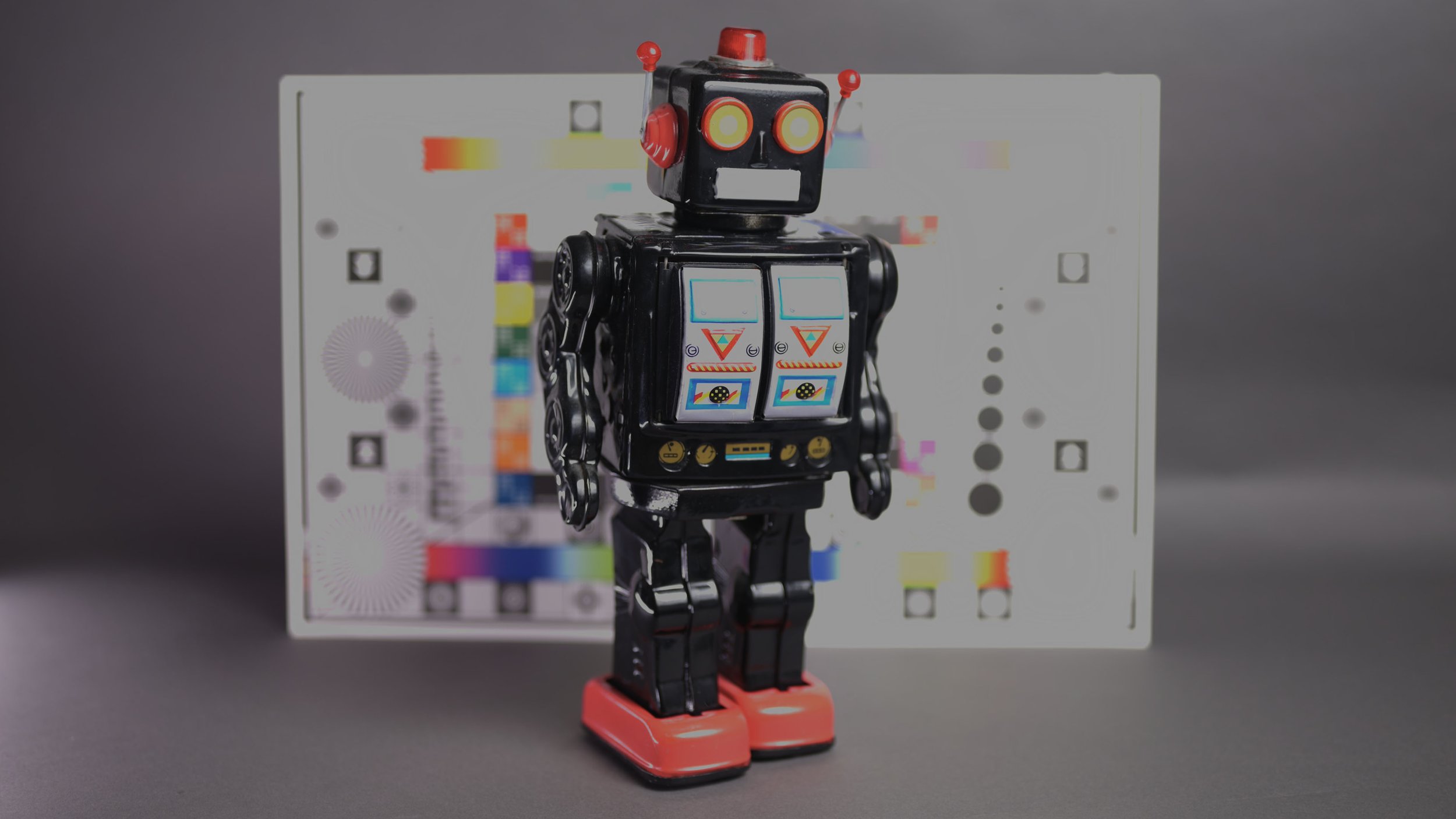
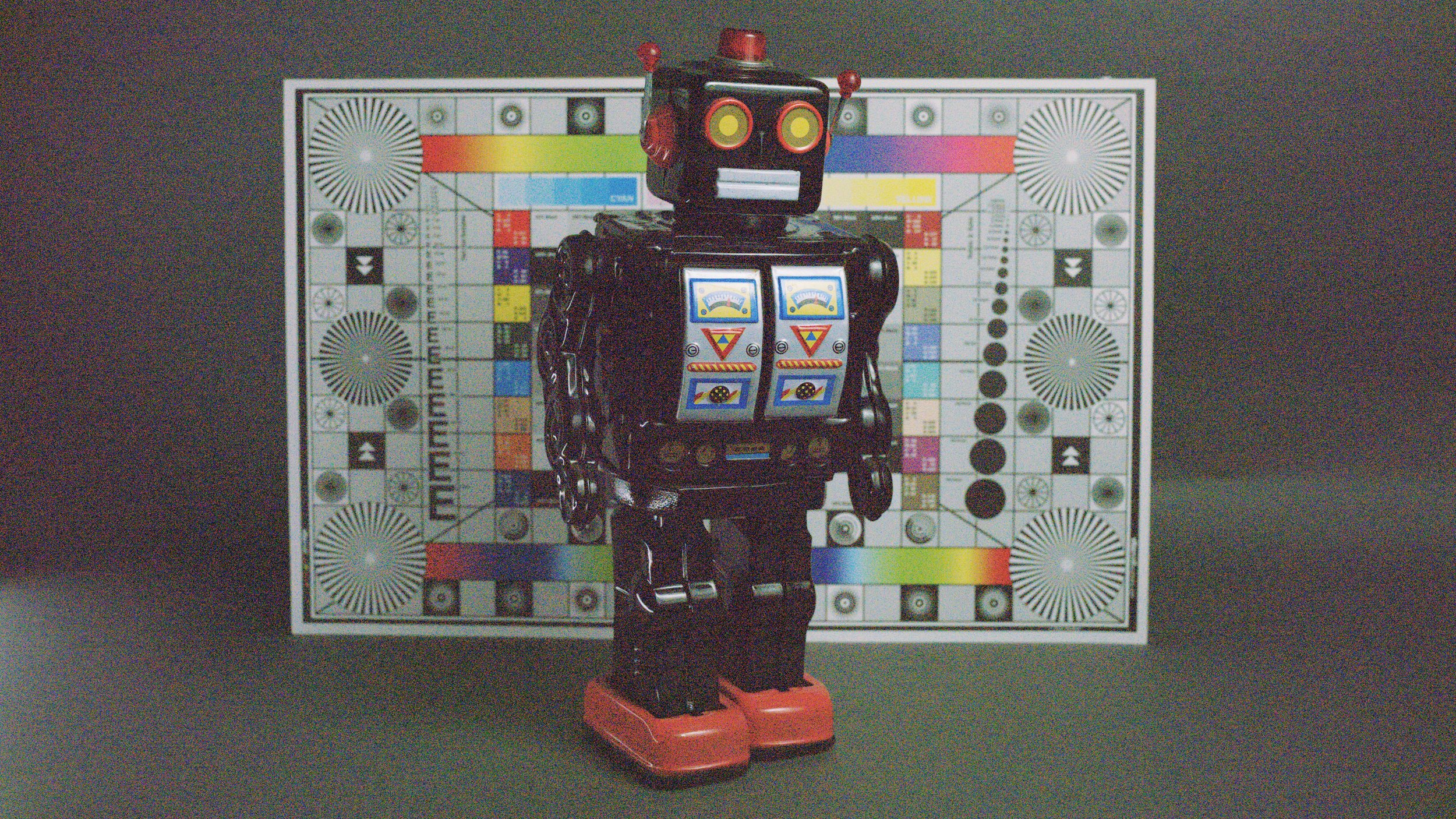
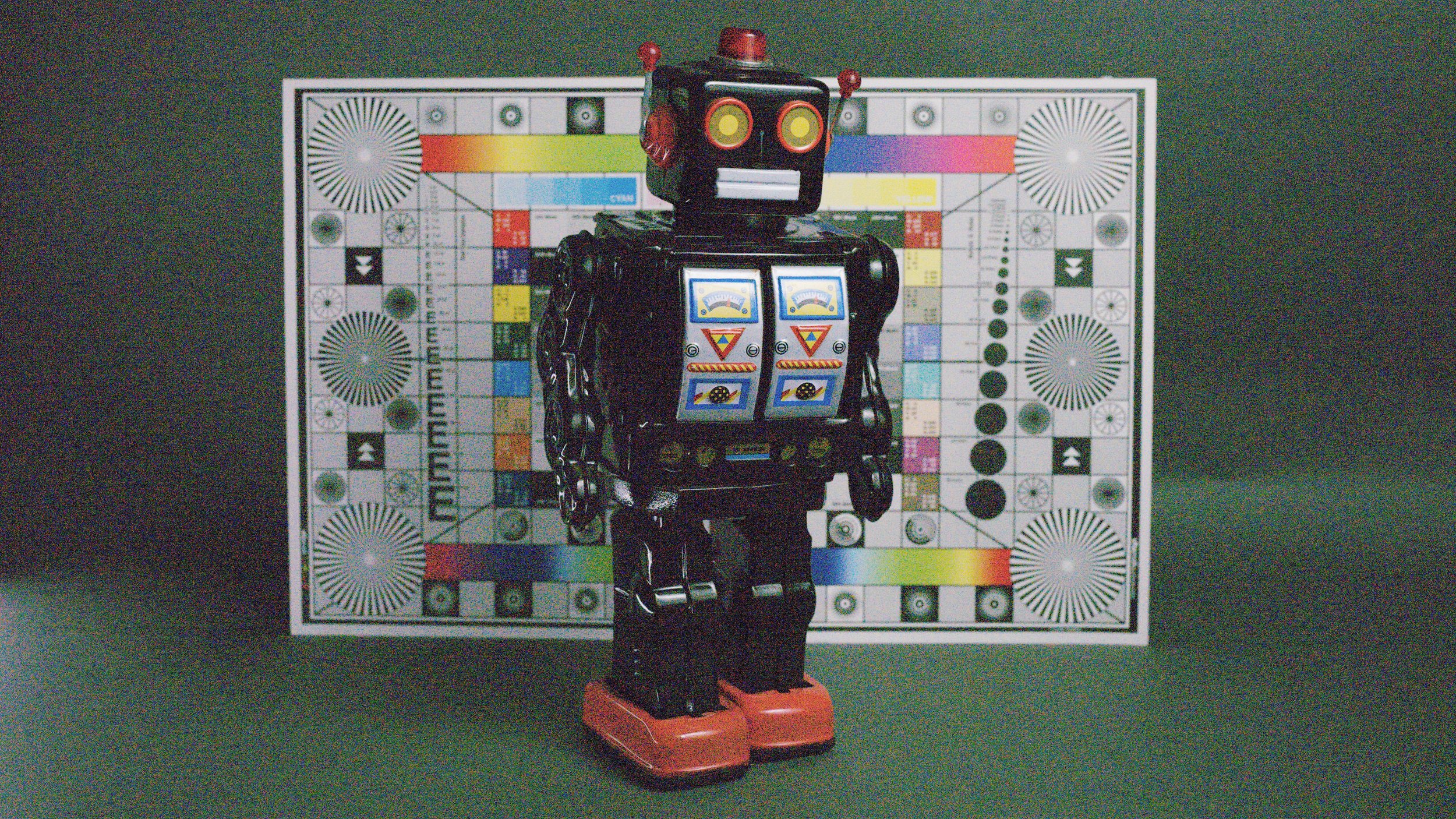
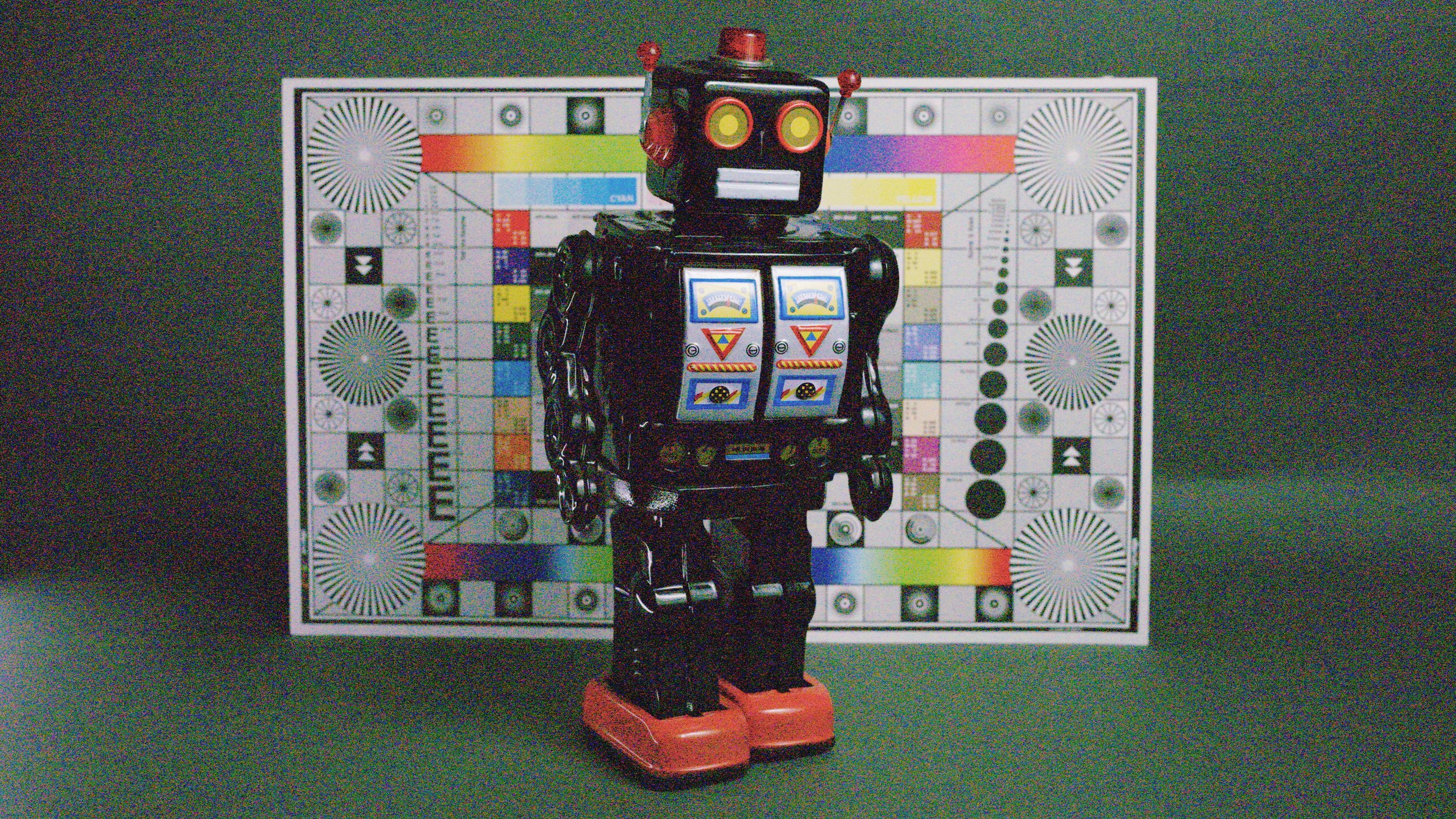
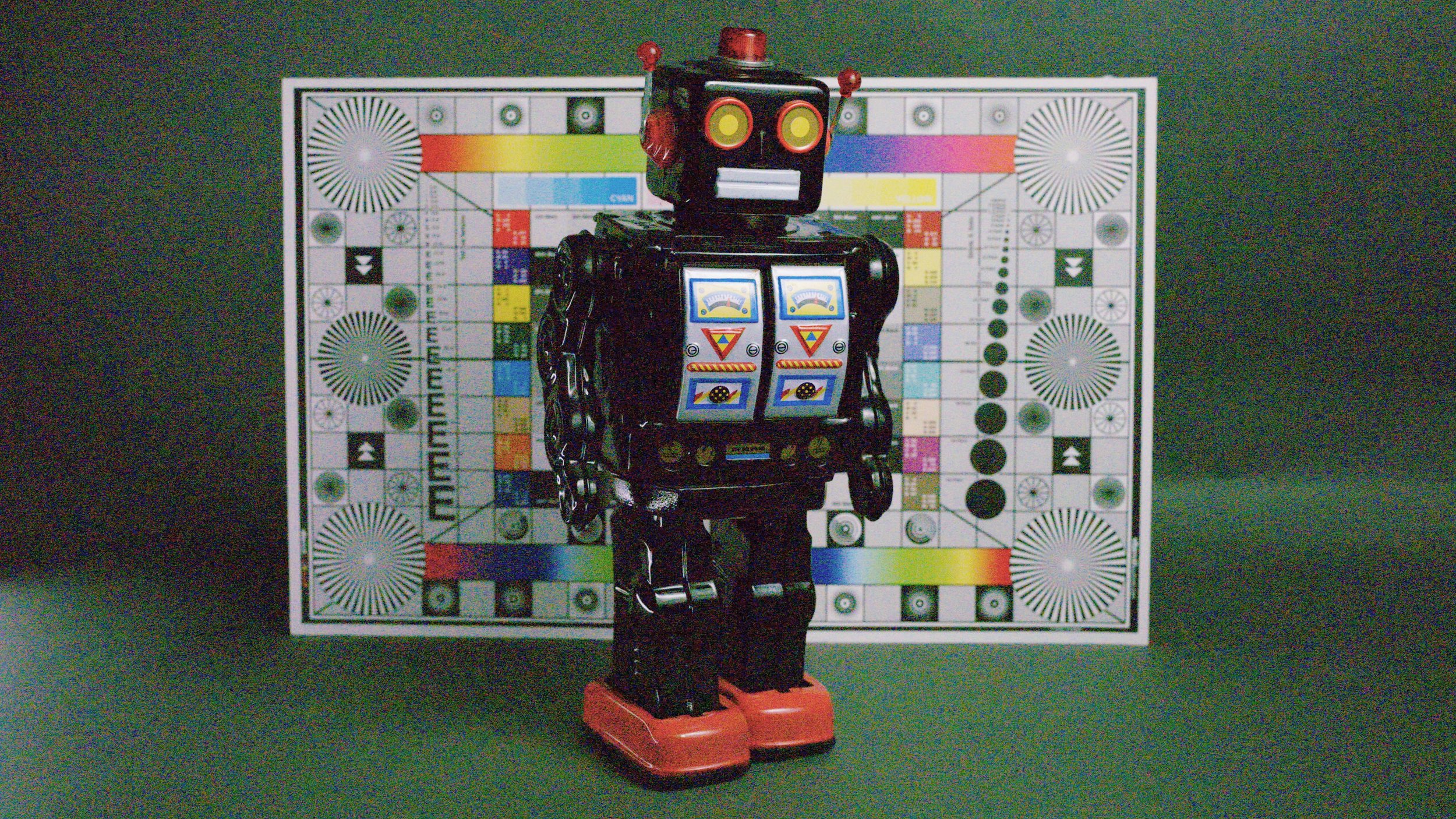
One of the most interesting parts of this test is to see whether the codec quality impacts the dynamic range. For this test, we filmed the scene at base exposure and at +5 and -5 values brought back to the base. When we look at the results, there’s no real benefit of higher-quality codecs for the dynamic range. At +5 exposure, the clipping occurs at the same point across all codecs, and highlight recovery can’t bring the detail back. At -5 the shadow detail looks pretty similar between the codecs, except H265 does a bad job with shadow detail because of compression and noise reduction with mushy-looking shadows because of compression. The RAW is a clear winner because some shadow detail can be brought back with noise reduction.
Color








We want to see how beneficial it is to shoot RAW for color correction. We filmed a scene with the correct white balance settings at 5500K and repeated the test with a white balance set to 3500K. The goal is to determine how much white balance changes affect the image quality and how important it is to set the white balance correctly in the camera during filming. N-RAW allows adjusting white balance settings through metadata, while ProRes RAW is limited to exposure and color space adjustments, so we must correct it manually.
After balancing and comparing the shots, we noticed that N-RAW and ProRes RAW differ from the hero shots. The blue channel becomes noticeably more saturated, which is evident on the color chart. ProRes HQ and H265 look almost indistinguishable with the less saturated blue channel. However, the red channel lost some vibrancy after the correction, affecting skin tone. N-Raw and ProRes RAW are the winners, but the test shows the importance of setting the white balance in the camera during filming.
Conclusion
As expected, RAW codecs performed better than their compressed counterparts, but there are some caveats. N-RAW High and ProRes RAW have almost identical image quality, and the decision of which one to choose comes down to NLE support. N-RAW Normal offers a nice balance of size and quality, but may be problematic in certain scenarios. ProRes HQ offers high quality, is supported by all NLEs, and is a better choice when filming in 4K over RAW; however, the files are larger than N-RAW Normal. H265 is a decent option that offers the most for the file size while sacrificing small detail quality and having worse playback. It’s also limited to 4:2:0.

